Find the cheapest gas stations with Google Maps
Since January, the Google Maps mobile application already has real-time information on gasoline and diesel prices at different gas stations. In this article we show you how you can see these prices and compare them with nearby gas stations. In this way you will always refuel your truck, van or car at the best price.

The price information appears directly next to the icons that mark a gas station on the map. By default, the price displayed is that of the Lead Free 95. The price that appears next to the icon may not be up to date.
To make sure that it is the current one, you must enter the gas station file. This way you can also see the price of diesel and Sin Plomo 98.
To compare prices of gas stations around you, type “Gasostation” in the search engine.
You can also click on the “Gas Stations” button that appears under the search text field, along with other highly searched terms such as restaurants or supermarkets.
Once this is done, you can click on "View list" and a list will appear with the gas stations closest to your location, with prices.
To plan your routes you can also move the map, after having pressed the “Petrol Stations” button or having searched for “Petrol Station” in the Google Maps search engine, and click on “Search in this area” and then to see the list.
You can also check the “Open now” option to ensure that you see the gas stations that are open at that time. If you are planning a route and plan to refuel at night or early in the morning, by clicking on “More filters”, you can choose the day and approximate time that you will pass through the area and thus know which gas stations you will find open and their prices.
We hope that this tutorial will be useful to you when choosing a gas station. Until the next article and good route!


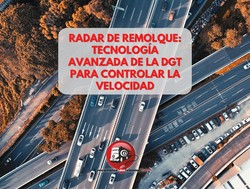


Receive our news